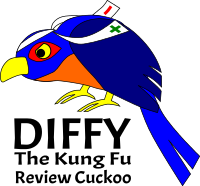Spoiler I’m so much into Docker that I could sing songs about how much it made my life easier. And you’re soon, too. Beware!
Just today I’ve got a request to review changes to introduce Jekyll as the documentation framework. I was earlier proposing it myself so I knew what the outcome of the review could be - APPROVED.
But…
I also knew that the guy who proposed the change was fighting the installation of Ruby gems and Jekyll to have a complete working environment for the documentation system on his own laptop. He was on Linux while I’m on Mac OS. He finally got it sorted out, but the final solution was not satisfactory to me - he installed additional dependencies onto his local machine directly and suggested the very same steps in README so others could follow his steps. I simply couldn’t approve it. Sorry.
The alternative was to use Docker and the docker-jekyll image. It makes Jekyll running in a self-contained container with no system-wide interaction with the local machine. And it’s officially supported and maintained by the Jekyll project itself.