That’s gonna be short and hopefully simple. If you’re with sbt you’re going to like sbt-dependency-graph plugin to create a dependency graph for your project very much.
Edit ~/.sbt/0.13/plugins/sbt-dependency-graph.sbt so it looks as follows:
addSbtPlugin("net.virtual-void" % "sbt-dependency-graph" % "0.7.4")
Edit ~/.sbt/0.13/global.sbt so it looks:
net.virtualvoid.sbt.graph.Plugin.graphSettings
With these two files, open sbt or activator and execute dependencyGraph (I used hello-slick-specs2 project):
> dependencyGraph
[info] Updating {file:/Users/jacek/dev/oss/hello-slick-specs2/}hello-slick-specs2...
[info] Resolving jline#jline;2.12 ...
[info] Done updating.
[info] +---------------------------+
[info] |hello-slick-specs2_2.11 [S]|
[info] | default |
[info] | 1.0 |
[info] +---------------------------+
[info] | | | |
[info] --------------------- | | ----------------------------
[info] | | ----------------- |
[info] v v | |
[info] +---------+ +------------------+ | |
[info] |slf4j-nop| | slick_2.11 [S] | | |
[info] |org.slf4j| |com.typesafe.slick| | |
[info] | 1.7.7 | | 2.1.0 | | |
[info] +---------+ +------------------+ | |
[info] | | || | | |
[info] ----------- | || --------- | |
[info] | ---------------------------- || | | |
[info] | | ------------------| | | |
[info] | | | | | | |
[info] v v v v v v v
[info] +---------+ +-----------------+ +------------+ +------------------+ +--------------+
[info] |slf4j-api| | slf4j-api | | config | | scala-library | | h2 |
[info] |org.slf4j| | org.slf4j | |com.typesafe| | org.scala-lang | |com.h2database|
[info] | 1.7.7 | | 1.6.4 | | 1.2.1 | | 2.11.1 | | 1.4.182 |
[info] +---------+ |evicted by: 1.7.7| +------------+ |evicted by: 2.11.4| +--------------+
[info] +-----------------+ +------------------+
[info] Note: The old tree layout is still available by using `dependency-tree`
[success] Total time: 0 s, completed Nov 29, 2014 11:19:30 PM
Neat, isn’t it?
You may also want to execute dependencyGraphMl:
> dependencyGraphMl
[info] Wrote dependency graph to '/Users/jacek/dev/oss/hello-slick-specs2/target/dependencies-compile.graphml'
[success] Total time: 0 s, completed Nov 29, 2014 11:21:46 PM
Install yEd and open the graph:
> eval "open target/dependencies-compile.graphml" !
[info] ans: Int = 0
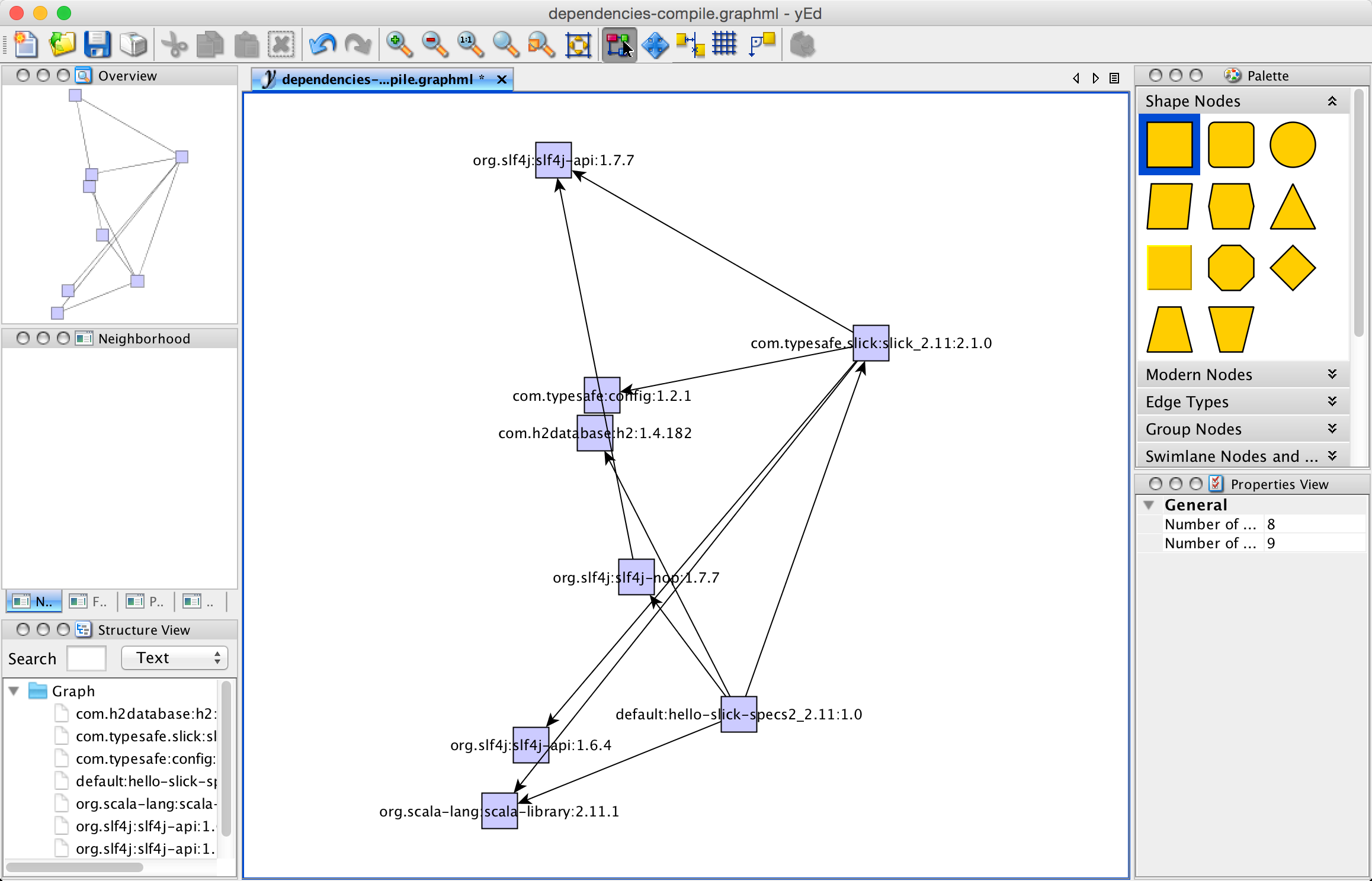
I really wish I’d known it earlier. It’d surely have saved me a lot of time.