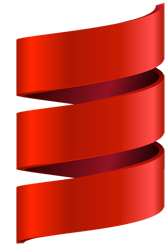


Scala
Just Enough For Developing Spark Applications
@jaceklaskowski / StackOverflow / GitHub
Books: Mastering Apache Spark / Mastering Spark SQL / Spark Structured Streaming
curly brackets
object Main extends App {
println("Hello, Friends!")
}
Hello World in Action
scala> :paste
// Entering paste mode (ctrl-D to finish)
object Main extends App {
println("Hello, Friends!")
}
// Exiting paste mode, now interpreting.
defined object Main
scala> Main.main(null)
Hello, Friends!
Hello World in Action
scala> :load yourScalaCode.txt
defined object Main
Hello, Friends!
IntelliJ IDEA
-
Integrated development environment
- The best development tool for Scala
- Support for Scala using separate Scala plugin
- Scala Worksheet for Learning and Prototyping
- "IntelliSense" Feature
- Toggle Distraction Free mode
-
Lots of Key Shortcuts
- You're going to use them quite often!
IntelliJ IDEA — Demo
-
Creating a Scala sbt-managed project
- Enable Use auto-import checkbox
- Disable Create directories for empty content roots automatically checkbox
- Wait till IntelliJ IDEA (and sbt) resolves the project's dependencies that may take some longer time
-
Running the Hello World application
- Right-click the object name and select Run
- Click double-window icon on the stripe on the left
IntelliJ IDEA — Exercise
-
Create a Scala standalone application using IntelliJ IDEA
- Use a Scala sbt-managed project
- Run the Scala application
- Pass command-line arguments
- Run > Edit Configurations menu
- Program arguments field
- Run the application once to have an configuration entry
ScalaTest
ScalaTest
- Scala Testing Framework
- Matchers - Assertions
-
sbt supports ScalaTest
- sbt test (and don't forget about ~ - a tilde)
- IntelliJ IDEA supports ScalaTest, too.
- http://www.scalatest.org
- Demo: Installation and Execution
Exercise: Writing a Test
- Follow http://www.scalatest.org
- Define libraryDependencies in build.sbt
- Run tests using sbt test