Copyright ©2017 Jacek Laskowski
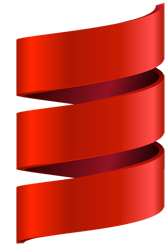


sbt
Interactive Build Tool for Apache Spark
@jaceklaskowski / StackOverflow / GitHub
Books: Mastering Apache Spark / Spark Structured Streaming
Intro to sbt
- The interactive build tool
- Automation tool
- Use Scala to set up your Scala projects
- Running tasks in parallel from the shell
- The latest version: 0.13.15
- Available from http://www.scala-sbt.org
build.sbt
The configuration file of your Spark project
organization := "pl.japila.spark"
name := "my-spark-app"
version := "1.0"
scalaVersion := "2.11.11"
val sparkVer = "2.1.1"
libraryDependencies += "org.apache.spark" %% "spark-mllib" % sparkVer
libraryDependencies += "org.apache.spark" %% "spark-sql" % sparkVer
project directory (1 of 2)
build.properties to specify the minimal version of sbt
sbt.version = 0.13.15
Tasks in sbt
Commands
Directory Layout
Convention over Configuration
sbt Plugins
Extensions
Usage
- Plugins are (mostly) a set of tasks and commands
- Install plugins
- project/*.sbt per project
- $HOME/.sbt/0.13/plugins/*.sbt globally
- Advice: use plugin name as the file name
- e.g. project/assembly.sbt
- plugins lists available and installed plugins
sbt-assembly plugin
- Creates a fat JAR from your project's classes including all of the library dependencies
- Except provided-scoped
- assembly task to assemble an application JAR
- Only needed when dependencies are not included in Spark already (aka non-Spark dependencies)
- ...which would make them provided
- Install in project/assembly.sbt
- Home page: https://github.com/sbt/sbt-assembly
- Makes spark-submit --packages harder to use for deployment flexibility
sbt-docker plugin
- Creates Docker images directly from sbt
- docker task which builds a Docker image
- Could be considered superior to sbt-assembly
- Home page: https://github.com/marcuslonnberg/sbt-docker
- Possibly of use for Apache Spark with Mesos or DC/OS
sbt-native-packager plugin
- Builds application packages in native formats
- zip, tar.gz, xz
- deb, rpm, dmg, msi
- docker
- stage stages your app so you can run it locally without having it packaged
- Could be considered superior to sbt-assembly and sbt-docker
- Home page: https://github.com/sbt/sbt-native-packager
sbt-coursier plugin
- Dependency resolver / fetcher à la Maven / Ivy, entirely rewritten from scratch in Scala
- update command taken care of by coursier
- Home page: https://github.com/alexarchambault/coursier
sbt-updates plugin
- Checks Maven repositories for dependency updates
- dependencyUpdates shows project dependencies that can be updated
- Home page: https://github.com/rtimush/sbt-updates
sbt Demos
Demo: Standalone Scala Application
- Create a new Scala/sbt project using IntelliJ IDEA
- Fix sbt version in project/build.properties
- Install sbt-coursier
- Run sbt package to create the application's package
- Run the Scala application (using spark-submit)