Demo: spark-shell on minikube¶
This demo shows how to run spark-shell on minikube that touts itself as:
minikube quickly sets up a local Kubernetes cluster on macOS, Linux, and Windows.
Note
k is an alias of kubectl.
Start minikube¶
Let's start minikube with the recommended resources (based on the Prerequisites in the official documentation of Apache Spark).
minikube start --cpus 4 --memory 8192
Review Cluster Info¶
Cluster Info¶
k cluster-info
k config view
Pods¶
List available pods. There should be none except Kubernetes system pods (and that's the reason for -A to include all pods, including system's).
k get po -A
NAMESPACE NAME READY STATUS RESTARTS AGE
kube-system coredns-74ff55c5b-vqm2f 1/1 Running 0 2m3s
kube-system etcd-minikube 1/1 Running 0 2m18s
kube-system kube-apiserver-minikube 1/1 Running 0 2m18s
kube-system kube-controller-manager-minikube 1/1 Running 0 2m18s
kube-system kube-proxy-ms4wd 1/1 Running 0 2m4s
kube-system kube-scheduler-minikube 1/1 Running 0 2m18s
kube-system storage-provisioner 1/1 Running 0 2m18s
Container Images¶
List available Docker images in minikube's Docker registry.
Point the shell to minikube's Docker daemon.
eval $(minikube -p minikube docker-env)
List available container images.
docker images | sort
REPOSITORY TAG IMAGE ID CREATED SIZE
gcr.io/k8s-minikube/storage-provisioner v5 6e38f40d628d 11 months ago 31.5MB
k8s.gcr.io/coredns/coredns v1.8.6 a4ca41631cc7 4 months ago 46.8MB
k8s.gcr.io/etcd 3.5.1-0 25f8c7f3da61 3 months ago 293MB
k8s.gcr.io/kube-apiserver v1.23.3 f40be0088a83 4 weeks ago 135MB
k8s.gcr.io/kube-controller-manager v1.23.3 b07520cd7ab7 4 weeks ago 125MB
k8s.gcr.io/kube-proxy v1.23.3 9b7cc9982109 4 weeks ago 112MB
k8s.gcr.io/kube-scheduler v1.23.3 99a3486be4f2 4 weeks ago 53.5MB
k8s.gcr.io/pause 3.6 6270bb605e12 6 months ago 683kB
kubernetesui/dashboard v2.3.1 e1482a24335a 8 months ago 220MB
kubernetesui/metrics-scraper v1.0.7 7801cfc6d5c0 8 months ago 34.4MB
Kubernetes Dashboard¶
minikube dashboard
Build Spark Image¶
Quoting Submitting Applications to Kubernetes in the official documentation of Apache Spark:
Spark (starting with version 2.3) ships with a Dockerfile that can be used for this purpose, or customized to match an individual application’s needs. It can be found in the
kubernetes/dockerfiles/directory.
In a separate terminal...
cd $SPARK_HOME
Tip
Review kubernetes/dockerfiles/spark (in your Spark installation) or resource-managers/kubernetes/docker/src/main/dockerfiles/spark (in the Spark source code).
docker-image-tool¶
Build and publish the Spark image. Note -m option to point the shell script to use minikube's Docker daemon.
./bin/docker-image-tool.sh \
-m \
-t v3.2.1 \
build
11-jre-slim is the default
As of Spark 3.1.1, java_image_tag argument is assumed 11-jre-slim. You can use -b java_image_tag=11-jre-slim or similar to specify the Java version.
docker images¶
Point the shell to minikube's Docker daemon.
eval $(minikube -p minikube docker-env)
List the Spark image.
docker images spark
REPOSITORY TAG IMAGE ID CREATED SIZE
spark v3.2.1 5f31df7ad9ea About a minute ago 802MB
docker image inspect¶
Use docker image inspect command to display detailed information on the Spark image.
docker image inspect spark:v3.2.1
Create Namespace¶
This step is optional, but gives a better exposure to the Kubernetes features supported by Apache Spark and is highly recommended.
Tip
Learn more about Creating a new namespace in the official documentation of Kubernetes.
k create ns spark-demo
Set spark-demo as the default namespace using kubens tool.
kubens spark-demo
Spark Logging¶
Enable ALL logging level for Kubernetes-related loggers to see what happens inside.
Add the following line to conf/log4j.properties:
log4j.logger.org.apache.spark.deploy.k8s=ALL
log4j.logger.org.apache.spark.scheduler.cluster.k8s=ALL
log4j.logger.org.apache.spark.scheduler.cluster.k8s.ExecutorPodsAllocator=INFO
Refer to Logging.
Launch spark-shell¶
cd $SPARK_HOME
K8S_SERVER=$(k config view --output=jsonpath='{.clusters[].cluster.server}')
./bin/spark-shell \
--master k8s://$K8S_SERVER \
--conf spark.kubernetes.container.image=spark:v3.2.1 \
--conf spark.kubernetes.context=minikube \
--conf spark.kubernetes.namespace=spark-demo \
--verbose
Soon you should see the Spark prompt similar to the following:
Welcome to
____ __
/ __/__ ___ _____/ /__
_\ \/ _ \/ _ `/ __/ '_/
/___/ .__/\_,_/_/ /_/\_\ version 3.2.1
/_/
Using Scala version 2.12.15 (OpenJDK 64-Bit Server VM, Java 11.0.13)
Type in expressions to have them evaluated.
Type :help for more information.
Check out the versions.
scala> println(spark.version)
3.2.1
scala> println(sc.master)
k8s://https://127.0.0.1:58193
web UIs¶
Open web UI of the Spark application at http://localhost:4040/.
Review the pods in the Kubernetes UI. Make sure to use spark-demo namespace.
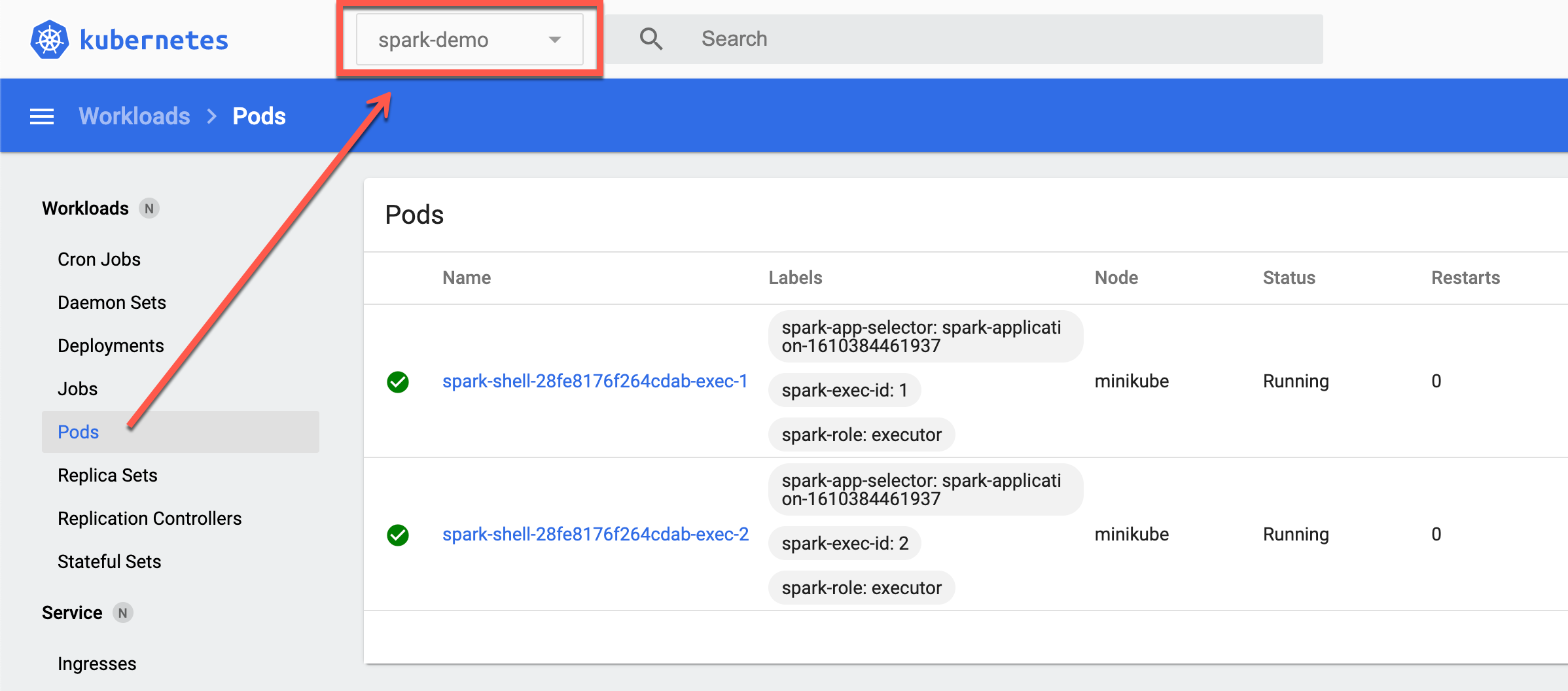
Scale Executors¶
Just for some more fun, in spark-shell, request two more executors and observe the logs.
sc.requestTotalExecutors(numExecutors = 4, localityAwareTasks = 0, hostToLocalTaskCount = Map.empty)
sc.killExecutors(Seq("1", "3"))
Review the number of executors at http://localhost:4040/executors/ and in the Kubernetes UI.
Clean Up¶
minikube stop
Close the terminal.
Full Clean Up¶
Optionally you may want to clean up all the application resources (e.g. to start from scratch next time).
Delete all of the minikube clusters.
minikube delete --all --purge
Remove minikube's Docker images.
docker rmi $(docker image ls 'gcr.io/k8s-minikube/*' -q)
docker image prune --force
That's it. Congratulations!